How to file ITR? Here's a step-by-step guide

On June 22, the income-tax department opened its doors to taxpayers to file Income Tax Returns (ITR) for the previous year starting from April 2021 to March 2022. Remember: this will show up on the income-tax website as the assessment year 2022-2023.
DUE DATE: If you are a salaried employee, the last date to file your ITR for FY 2021-22 is July 31, 2022. If you are a taxpayer and are eligible to get your books audited, your due date is October 31. If you have entered into a specified domestic or international transaction, your due date is November 3.
PS: Before you start this process:
- Evaluate the tax regime you want to follow this year based on what suits your needs better. Since you will have to manually choose between the old tax regime and the new one (as per Sec 115 BAC) while filing, you might as well do your calculations beforehand.
- Also, it's better to keep your documents ready in a folder before you start your return filing. This includes Aadhar card, Pan card, Form 16, bank details, investment proofs, deduction proofs, and other income details.
HERE'S THE STEP-BY-STEP GUIDE TO FILING THE ITR:
1. Hop on the income-tax department's website: https://eportal.incometax.gov.in/iec/foservices/#/login and log in to the e-filing portal. You need your user ID (PAN), password, and captcha code to lLog in' and begin. 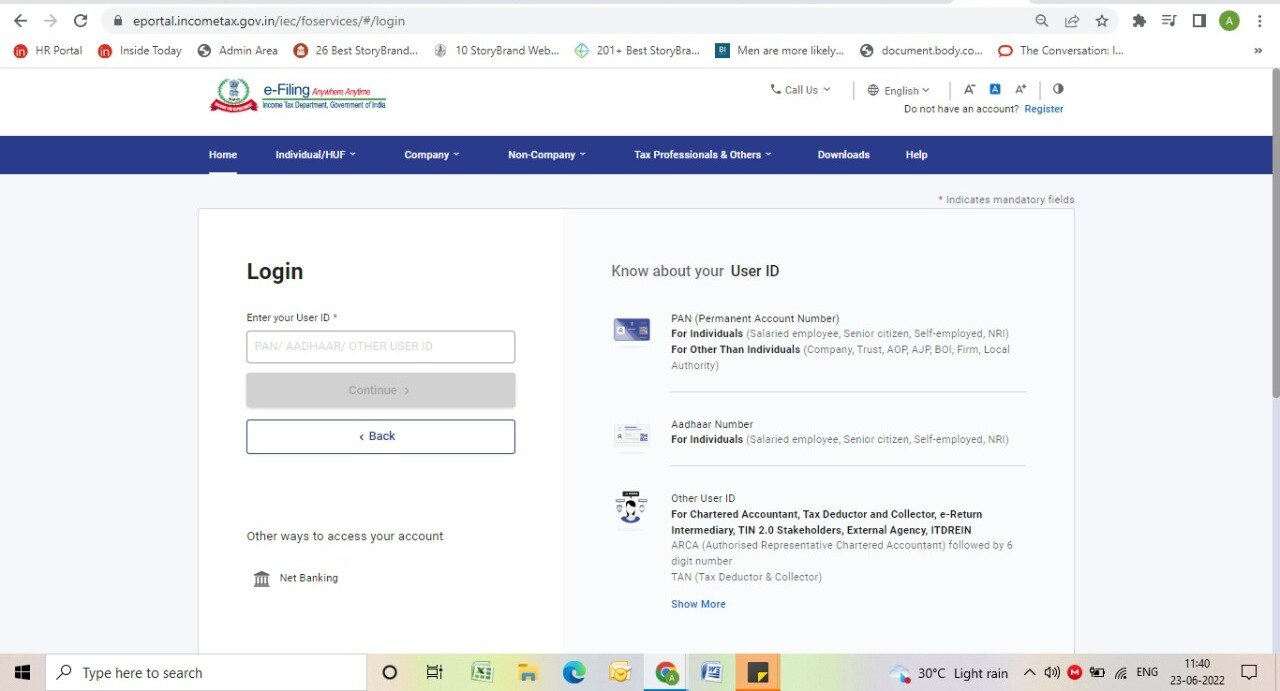
2. Look for the 'e-File' menu and click on the 'Income Tax Return' link 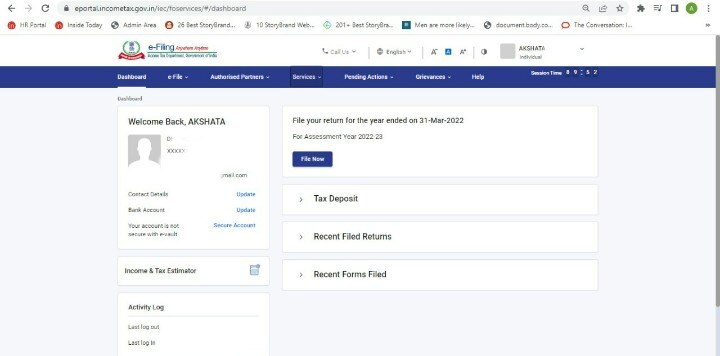
Next, select 'Assessment Year' 2022-2023 >> Select your 'ITR Form Number' (there are descriptions for each category, so go as per your own category) >> then select 'Filing Type' as 'Original Return' if this is the first time you are filing it. If you are revising your original return, select 'Revised Return'. Of course, your 'Submission Mode' will be 'Prepare and Submit Online' and then select 'Continue'.
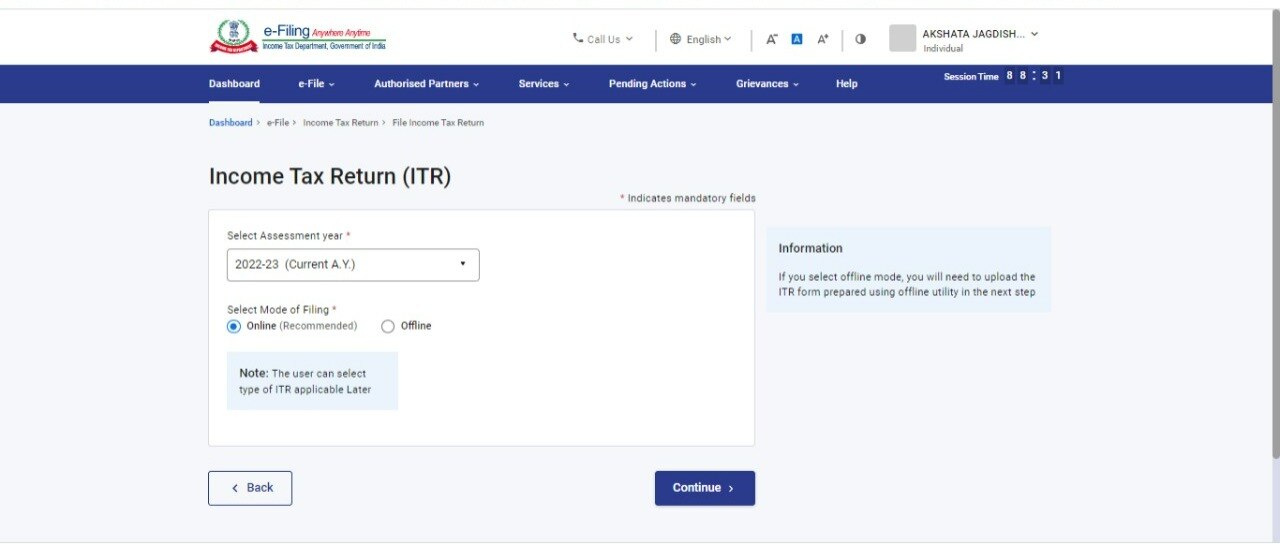
3. When this opens, select your category as 'Individual' and choose your ITR form based on your situation.
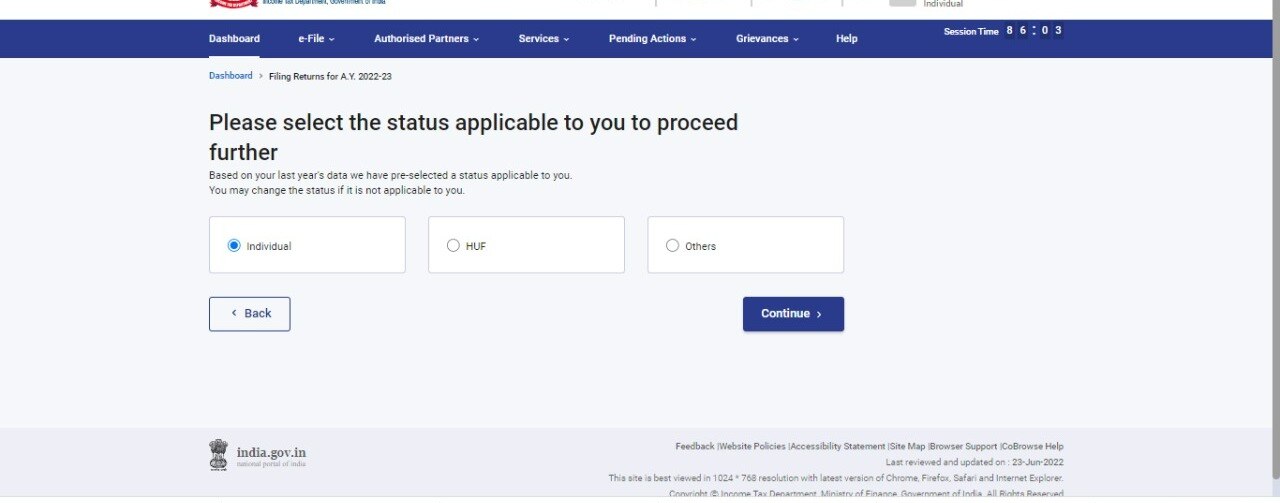
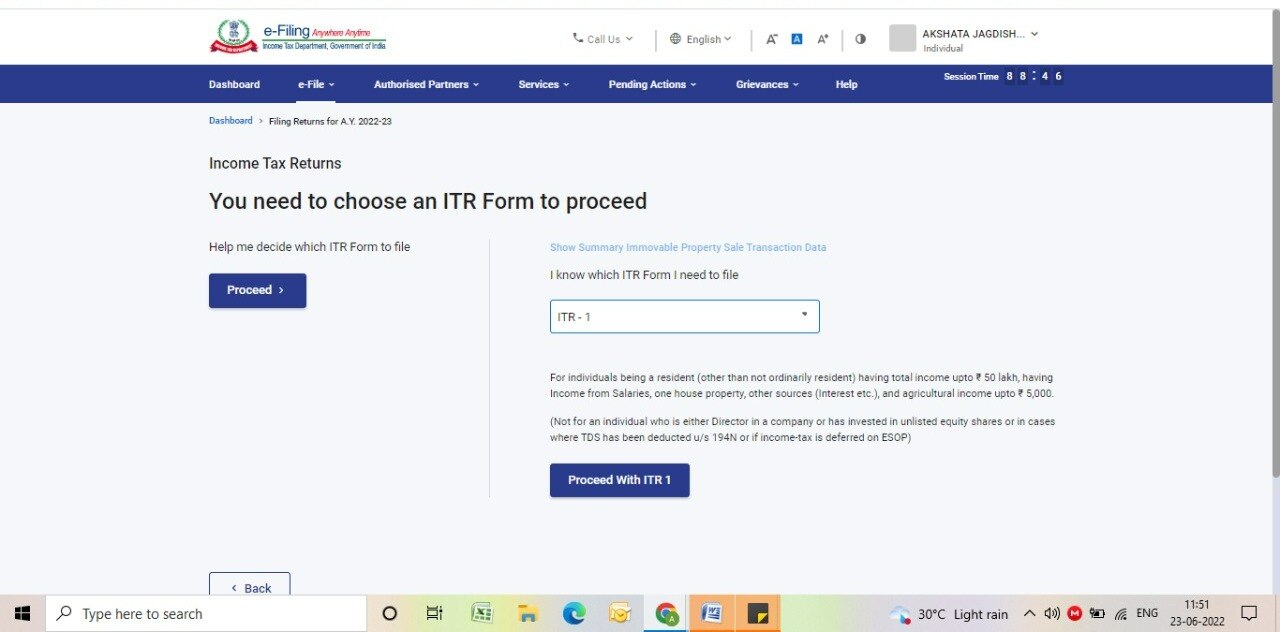
4. After this, breathe a sigh of relief coz your process is now broken into three steps. Have a drink and take a deep breath. We got this.
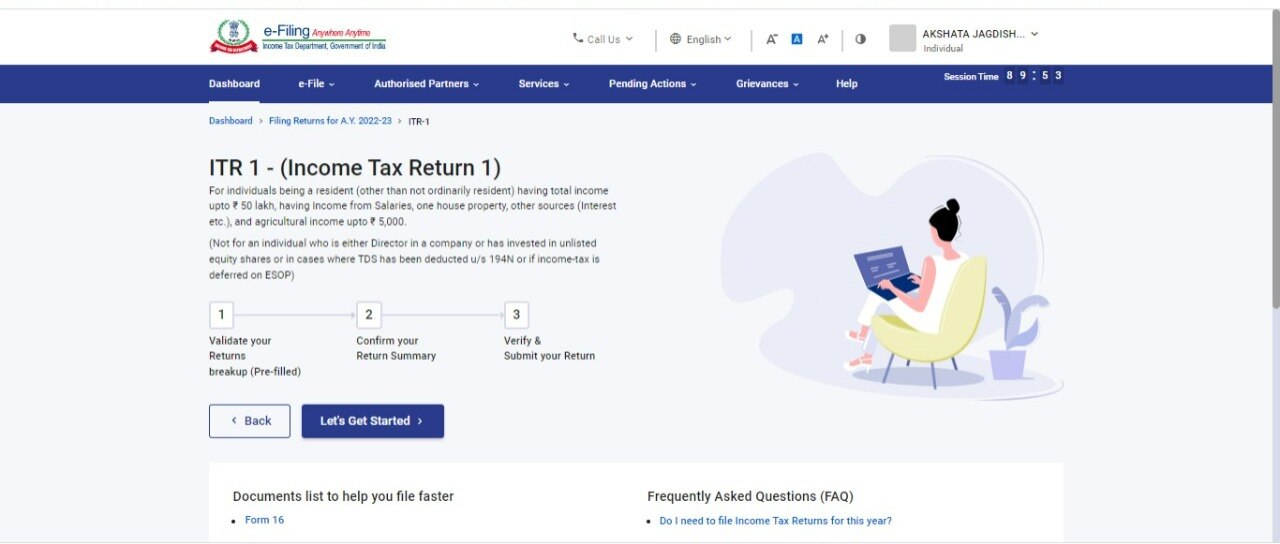
Have you spent more than Rs 2 lakh to travel to a foreign country or paid a bill of more than Rs 1 lakh per month on electricity? Or have you deposited more than Rs 1 crore in your current accounts in the last year? In that case, you have to file your income tax return, even if you make less than Rs 2,50,000 per year (on paper).
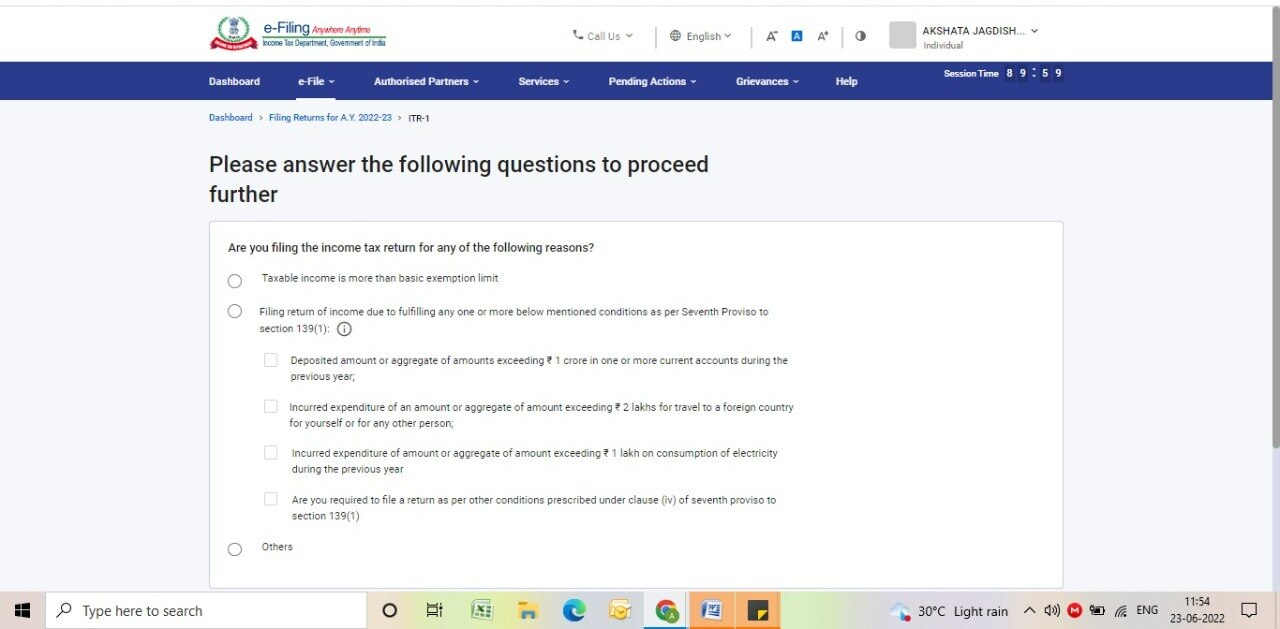
Now, you are led to the main process where you have to confirm 5 types of information: Your personal information, your income, deductions, tax paid, and tax liability. You just have to confirm your data, since most of your data will be auto-populated by the software from your Form 16 that is filed by your employer. If there is some other data that you need to file, that can be done post this process.
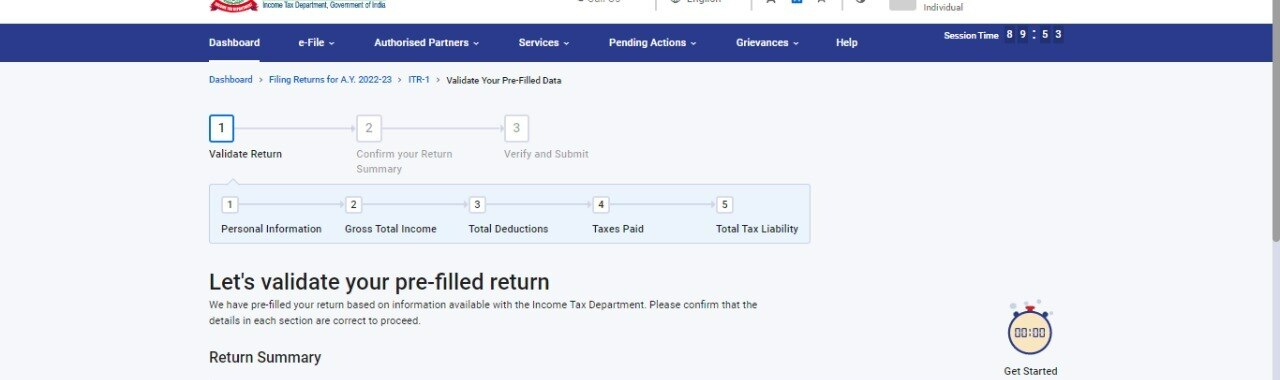
Now you have to go through each of the five parts, check for your information and validate each field. (PS: While you fill all the applicable fields of the ITR form, keep saving the filled data so that your inputs are saved as drafts)
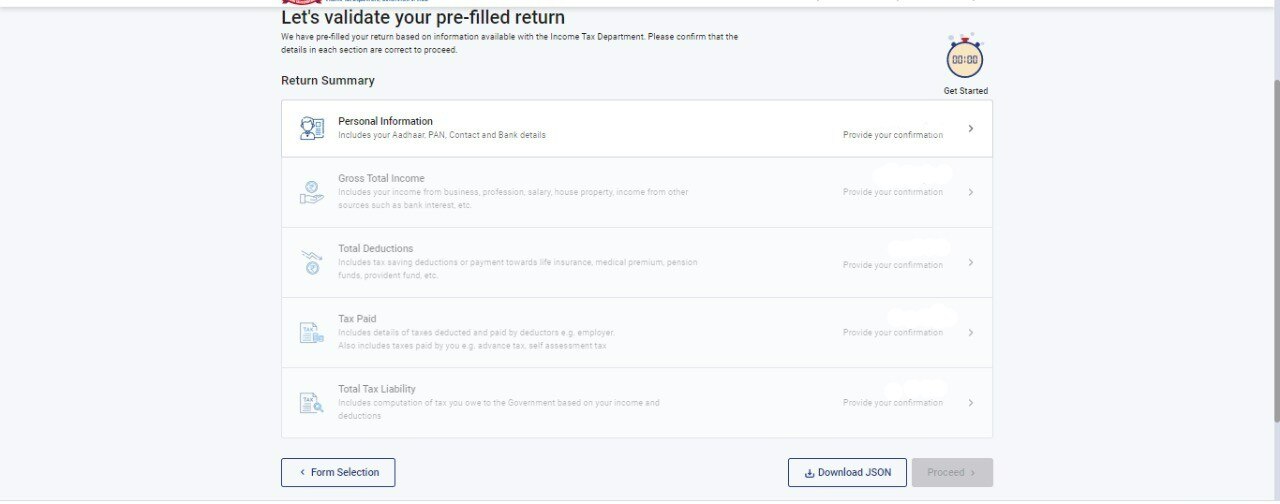
Each tab asks for some information, and you have to mention the relevant amounts if the same is not auto-populated. For eg: the part of the deduction looks like this:
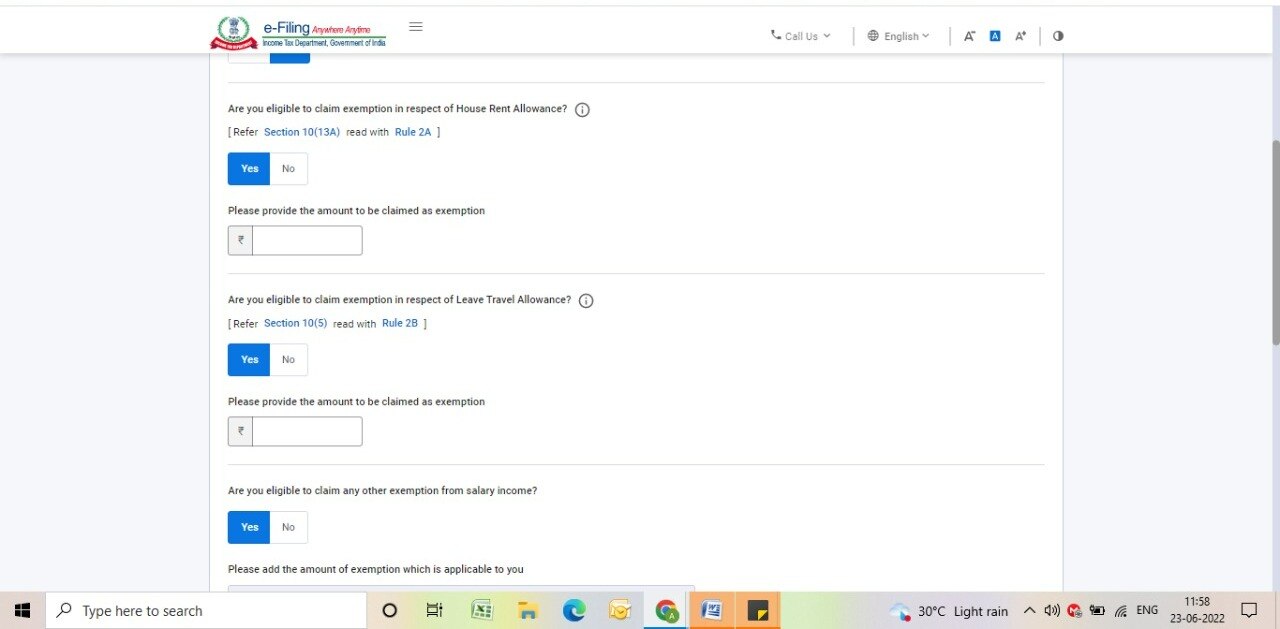
You can verify your ITR either now or later with one of the many available options like OTP, pre-verified bank account, or a demat account.
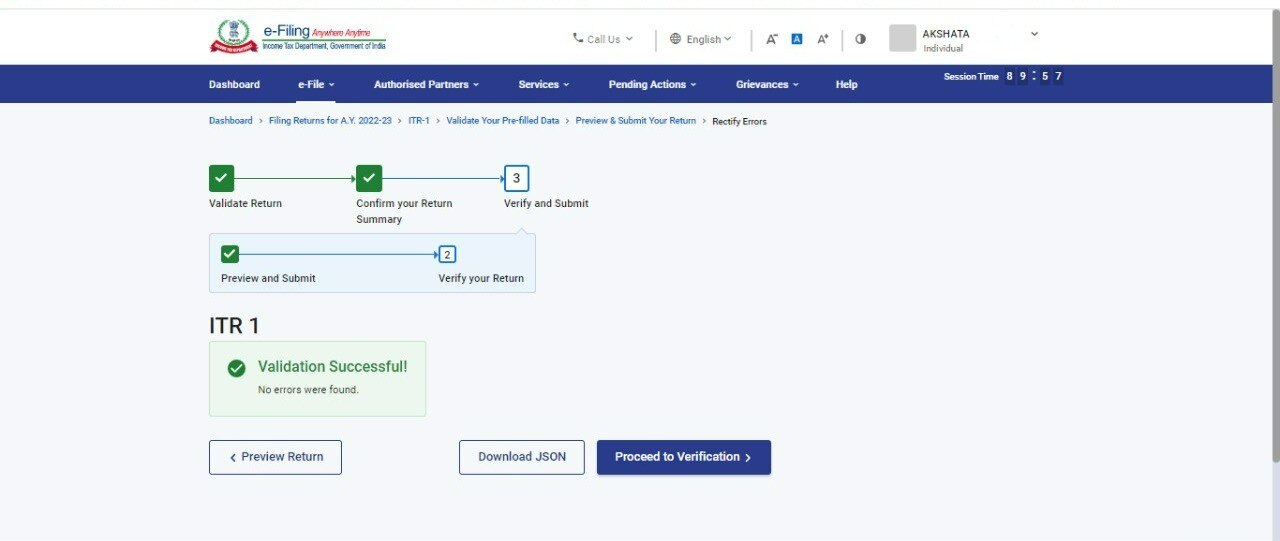
Once the final verification is done, you will get a confirmation for successful completion.

